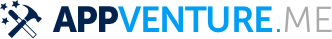Custom Initializers
Imagine you'd want to initialize an enum with custom data. In our example
we have a Device enum that represents Apple devices and we'd like to
also initialize them with non-standard names. Here's the enum:
enum Device {
case appleWatch
}
Now if a user accidentally enters iWatch as their device, we still want to map this
to the correct AppleWatch case. To do that, we will implement a custom initializer
that sets self to the correct type:
enum Device {
case appleWatch
init?(term: String) {
if term == \"iWatch\" {
self = .appleWatch
} else {
return nil
}
}
}
In the above example, we used a failable initializer. However, normal initializers work just as well:
enum NumberCategory {
case small
case medium
case big
case huge
init(number n: Int) {
if n < 10000 { self = .small }
else if n < 1000000 { self = .medium }
else if n < 100000000 { self = .big }
else { self = .huge }
}
}